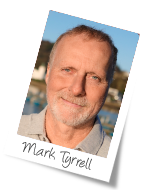This piece is written by Uncommon Knowledge co-founder Roger Elliott.
When there’s no one to hold you accountable but yourself, procrastination can become a constant companion and productivity a long-lost pal.
Here I’ll tell you how to eradicate email overwhelm with a simple system I’ve finally settled on after over a decade of jumping from one productivity system to another.
More than ten years ago, my wife and I were strolling through the botanical gardens in Christchurch, New Zealand. Bathed in the warm, humid air, I was in a reflective mood and said to my ever-patient sounding board, “Lynds, there’s got to be a good way to stay on top of work and not get stressed, not forget things, not get off track, you know?”
“Yes honey,” she replied absentmindedly while toying with a trumpet-shaped tropical flower.
By this time, I had been self-employed as a therapist and trainer for a good few years and despite trialling half a dozen productivity systems, I still often felt stressed, out of control of my workload, and that I was much less productive than I could be.
A quick hop in a time machine and here we are today, where I’m managing a team of fifteen and heading up a company with a seven-figure turnover, yet I’ve never enjoyed work more or felt more relaxed about it.
I now know what I need to do and when to do it and I rarely get distracted or procrastinate. (This isn’t far short of a miracle for me. Anyone who knows me will tell you I’m congenitally distractible.)
So what brought about this miracle?
Well, like most really useful things, it’s a really simple system. It consists of three things that you can grab for free from the Internet and keep together in less than ten minutes a day.
1) How to Set Up Your Email for Minimum Stress and Maximum Productivity
Firstly, we’ll deal with your email. Most days, I send 70 to 100 emails and I’m still in email heaven. Here’s how it works:
- You have a Work email inbox.
- You have a Play email inbox (we use Gmail).
And never the twain shall meet!
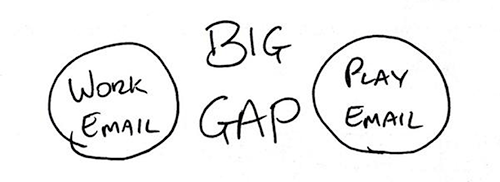 Keep your email types separate to avoid brain strain and distraction
Keep your email types separate to avoid brain strain and distraction
Why? Simple.
When you’re working, you’re working.
When you’re playing, you’re playing.
Keep it like that and your brain will thank you.
Otherwise, it doesn’t know what you want from it…
Work: “Hey, I need to do this and finish it today.”
or
Play: “Ha ha ha, check out that kitten, who do I know would love that?”
Even the most ninja of brains is going to get exhausted switching from one to the other each time you move to a new email.
(As an aside, Gmail clearly saw what I was doing and copied me earlier this year with its Priority, Social, and Promotions tabs. Don’t trust Google on this, trust me – you still need two email addresses.)
So…
Action Steps
- Go set up a ‘Play’ inbox. We use Gmail.
- No Play in Work: Every time you get an email in your Work inbox that isn’t work, you unsubscribe and re-subscribe with your Play inbox. (Work-related newsletters don’t count as work – they still go to your Play inbox.)
Soon, you will find you get very few emails in your Work inbox.
Work emails include:
- Emails from clients
- Emails from your webmaster or other contractors
- Emails from your mum (yes, she still gets access to your main priority inbox – the only exception!).
How to work your email inbox
Do you know what this is? (The hint is in the image caption.)
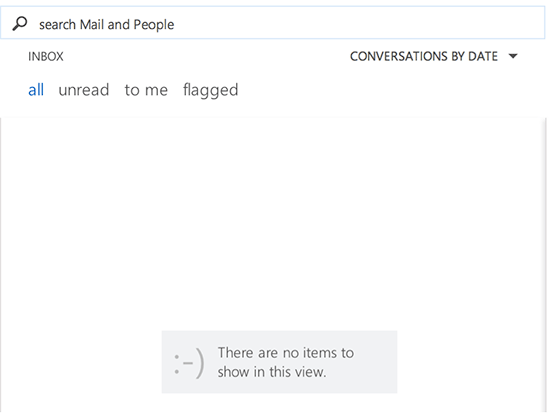 Inbox Zero: more stress-busting than a massage from an army of angels
Inbox Zero: more stress-busting than a massage from an army of angels
Yes, that’s Inbox Zero – or, in other words, an empty inbox. Can you imagine that?
If you’re like most people, probably not. According to a recent study, the average mailbox contains 8,024 messages.
Here’s how to achieve Inbox Zero in less than 1 minute:
- In your Work email, create a new folder called ‘old inbox’.
- Select all the emails in your inbox and drag them into this new folder.
- Sit gazing at your empty inbox and drink in the feeling of peace.
From now on, when email arrives, do this:
- If it’s not work (really, strictly work), do the above unsubscribe/re-subscribe step to ensure they go to your Play inbox in future. Delete the email.
- If an email is a task that will take less than 3 to 4 minutes, do it. Delete the email.
- If an email is a task that will take longer than 3 to 4 minutes, copy the text and put it on your task list (we’ll get to that in a moment). Delete the email.
- If you don’t need to do anything about it: Delete the email.
- If a friend has sent you something, forward to your Play inbox. Delete the email.
To sum up: do something, then delete the email. That’s how your inbox stays empty.
And that’s how your brain stays unstressed.
OK, now we’re getting somewhere. Next…
2) Your Task List (AKA To Do List)
Shall I let you in on a secret? Most people use their email inboxes as a To Do list. I used to.
When I did, I didn’t realize just how stressful that was.
Because not only does your inbox stay full, but anyone can add to your task list any time they want. Not. Good. For. Your. Sanity.
Basically, every time you go into your email, you’re faced with all the stuff you haven’t done.
“Yeah, but if it’s not there, I’ll forget about it.”
Not if you use a Task List. And not if you force yourself to look at it daily – using violence when necessary. (Or your To Do list app’s reminder system, at least!)
How to choose a Task List manager
There are loads of To Do list apps out there, like Wunderlist. Search your phone’s app store for more.
Here’s how to choose one:
- Is it complicated? (If yes, then don’t use it.)
- Can you drag tasks around to prioritize? (If no, then don’t use it.)
There, that was easy.
You’re going to be moving tasks from your inbox to your Task List all the time, so it needs to be simple.
Often, you can just copy a block of text from an email and paste it into a task.
And then what? Yup, delete the email!
3) Keeping it Tidy
Everything I’ve told you so far is simple – it just becomes the way you work. But there is one thing you need to do every day.
Re-order your Task List.
You remember I said your To Do list program needs to let you easily drag tasks up and down the list so you can prioritize them? This is why.
Every morning (before you open your email!), you’re going to open your Task List and put the things you want to get done that day at the top.
That should take 2 to 3 minutes at the most. Any more and you need to create a secondary task list called ‘Things I might do one day’ and move all your non-active tasks there.
If you can’t do that and your To Do list is still too large to reprioritize in 2 to 3 minutes, then you probably need a major life overhaul, which is outside the scope of this article.
Here’s what’s going to happen
You’ll try it out and gasp out loud in wonderment at your decreased stress and increased productivity.
You’ll be amazed at how much it’s possible to get done in a day.
You’ll realize you’ve found the Holy Grail to getting things done.
Then you’ll stop doing it.
“But why would I?” I hear you protest.
Well, okay, you might not. But I do from time to time. Not so much now, but definitely when I was first using it. Old habits die hard.
The trick is just to get back on that pony when you realize you’ve slipped. No self-recriminations, no month-long cake binges, just start doing it again.
Oh, and make sure you share this article on your social media or bookmark it so you’ve got easy access to it when you need it again.
So, that’s it. You now live in peace, no longer hounded by your horrible inbox.
Once you’ve implemented this and realize you owe me your sanity, please come back and let me know in the comments section.
And if you already use a system like this, please comment too, so we can motivate these poor, stressed unbelievers to finally get that email sorted.